A feature that I’m very happy to see coming in the Creators Update for Windows 10 is Night light. It’s not exactly a headline feature, but I’m happy to see it and wanted to draw attention to it. What Night light does is change the colour temperature of the display as the sun sets, reducing the blue light and enabling your eyes to relax as you work into the night which, I personally do a lot. I already use f.lux to provide this feature and I’ve found it really makes a difference for me.
I used to be quite sceptical of these type of features and the utilities that provide them, but after trying f.lux it really helped me switch off at night. Although f.lux does change the colour temperature of your display, it’s easily disabled for doing colour sensitive work or watching movies, playing games, although I’ve found I leave it on for playing some games, such as Civilization VI.
In the current Windows Insider build, Night light can be enabled in Settings > Display
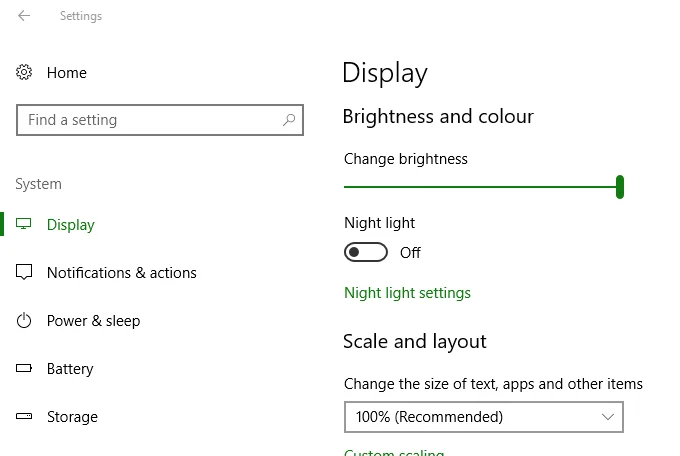
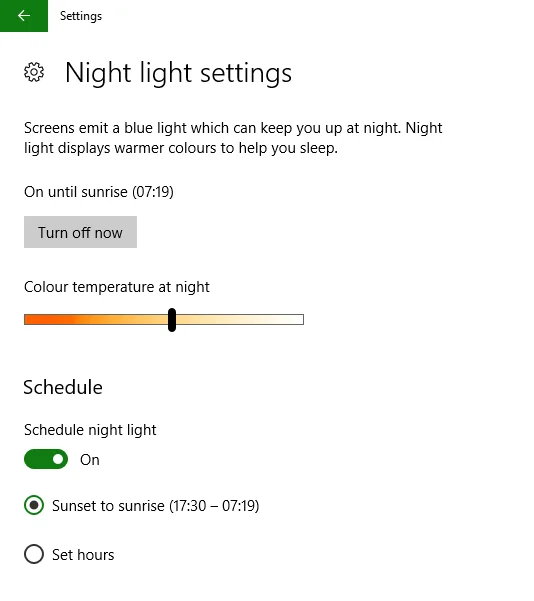
I’m a big fan of f.lux, but I’m looking forward to having this feature without having to install extra utilities. If you need to quickly turn off Night light for colour work, movie or games, you can do so via the action center.

Please note that having Night light turned on didn’t colour my screenshots, it’s working as an overlay on top of the normal image, not actually changing the colour of the pixels being displayed. Here’s a photo of Night light enabled on my Insider build machine. The white balance/screen viewing angle still doesn’t quite convey the effect, but it’s subtle and I find it pleasing.
You can always give it a go yourself when the update is released or by becoming a Windows Insider. To get started, check out the Insider website: https://insider.windows.com.
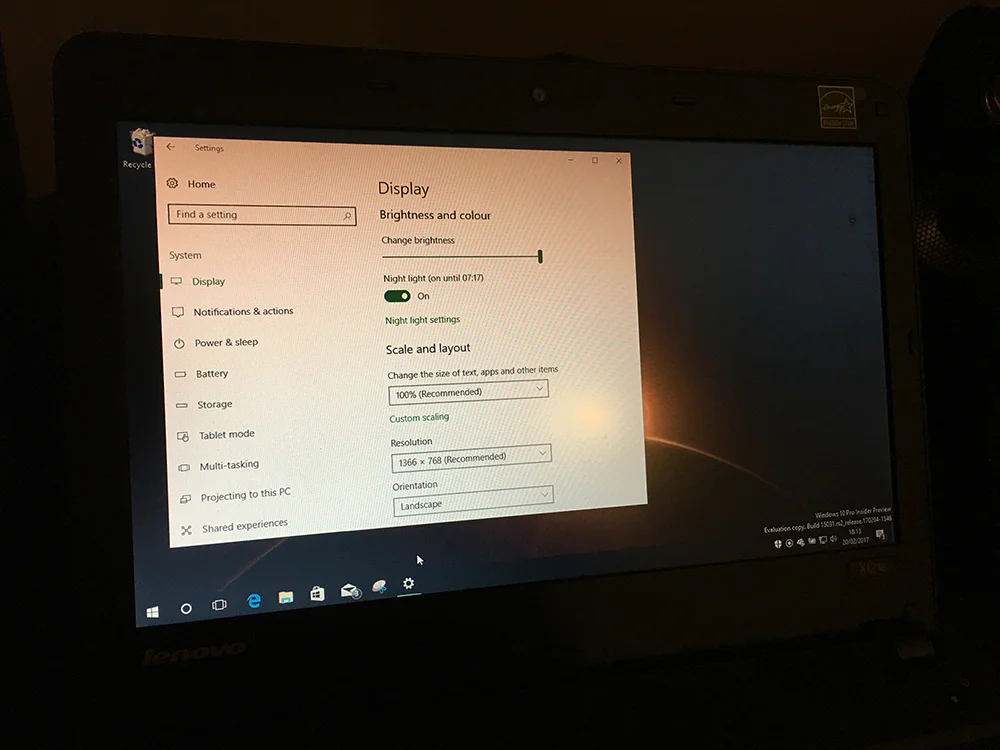
This is a small feature but I was pleasantly surprised to find it in the latest Insider build. Big headline features are great, but sometimes it’s the smaller features that I find myself looking forward to more.
If you have any questions or comments, please leave them below.
-Mike