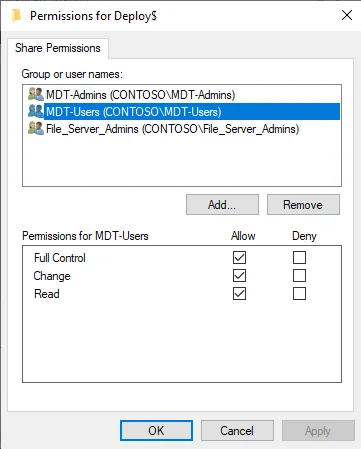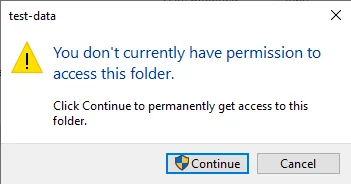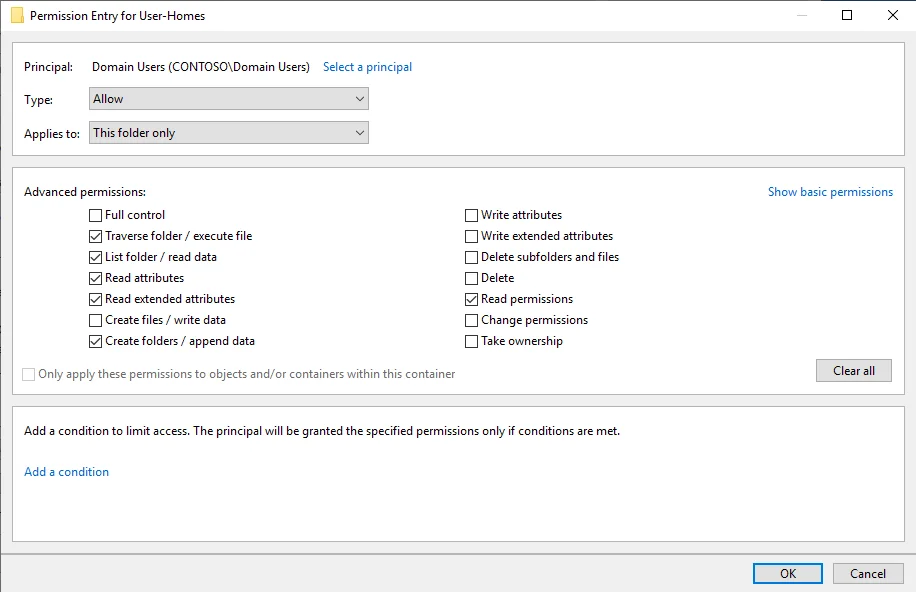Installing and Configuring Domain Controllers with Windows Server Core
· ☕ 6 min read
Windows Server Core is an ideal choice for Active Directory Domain Controllers due to it’s low resource usage and greatly reduced attack surface. In this post I’ll go through the initial steps on how to deploy a new Active Directory forest and add an additional Domain Controller to the domain, and finally I’ll run some basic checks on the health of the domain after installation. This guide is also suitable for regular GUI Windows Server installations.