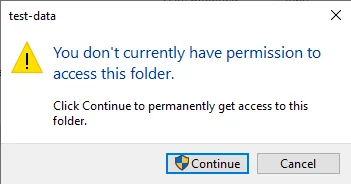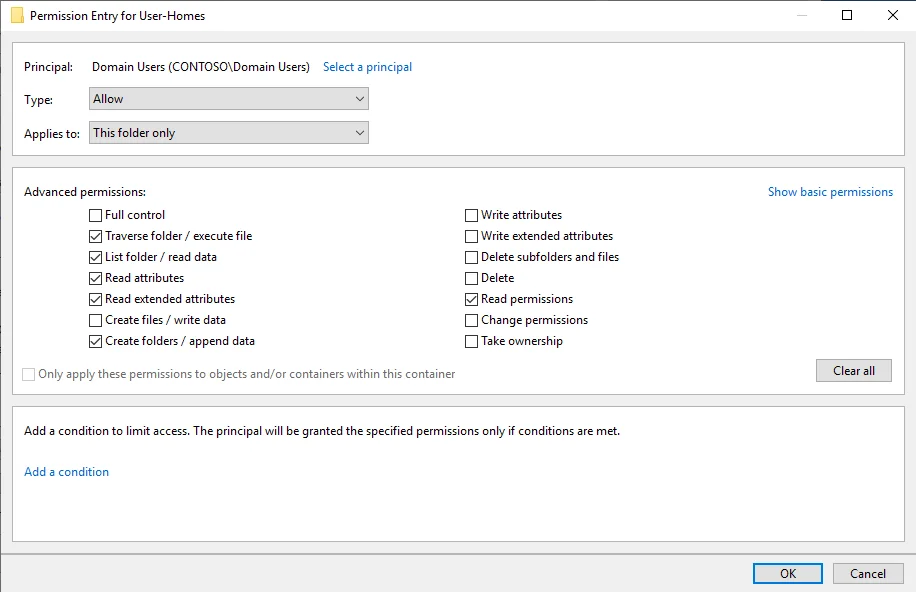File Admin Permissions
· ☕ 2 min read
When browsing files and folders on your file servers as an admin, you receive "You don't currently have permission to access this folder. Click Continue to permanently get access to this folder." Here's how to fix that.